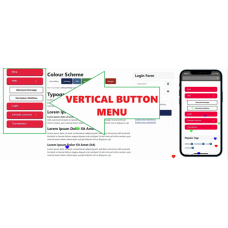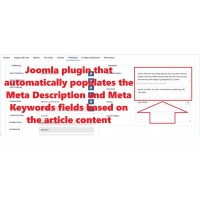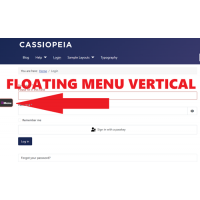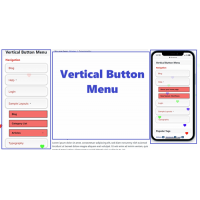- This email address is being protected from spambots. You need JavaScript enabled to view it.
We specialized in Joomla, WordPress and Opencart website development and SEO functions
Joomla extensions, Opencart and WordPress plugin and themes that you need for your website projects
Joomla Vertical Menu Module
Joomla Vertical Menu module renders a vertical menu based on your selected Joomla menu item set. It supports multi-level navigation and style customization through backend options, enabling seamless integration with your site's visual identity.
Core Functionality:
The module renders a vertical menu based on your selected Joomla menu item set. It supports multi-level navigation and style customization through backend options, enabling seamless integration with your site's visual identity.
Backend Configuration Options:
✅Menu Select which Joomla menu to display in vertical format. This determines the menu items shown on the frontend.
✅Module Class Suffix Add a custom class suffix to the module's container. This is useful for applying different styles through your template's CSS.
✅Background Color Define the background color of the menu container. Use a HEX code (e.g., #ffffff) or color name (e.g., white).
✅Text Color Set the color of the menu item text to match your site's palette.
✅Hover Background Color Choose the background color that appears when a user hovers over a menu item.
✅Font Size Specify the font size (e.g., 14px, 1em) to control the size of the menu text.
✅Border Radius Add rounded corners to the menu and its items by setting the border radius (e.g., 5px for subtle rounding).
✅Font Family Choose a default system or web-safe font (e.g., Arial, Verdana) for the menu text.
✅Item Padding Set internal spacing inside each menu item for better readability and spacing (e.g., 10px 15px).
✅Google Font Name Enter the name of a Google Font (e.g., Roboto, Open Sans) if you want to use a custom font not already loaded by your template.
✅Level 0 Icon (Font Awesome) Add Font Awesome icon class (e.g., fa fa-home) for top-level (level 0) menu items.
✅Level 1 Icon (Font Awesome) Specify Font Awesome icon for first-level submenus.
✅Level 2 Icon (Font Awesome) Set a different icon for second-level submenu items, providing visual cues for nested navigation.
✅Custom CSS Add your own CSS rules to fully override or extend the module’s styling. This allows precise control over animations, transitions, layout, and any additional design tweaks.
Extension Type :
Module
Compatibility:
Joomla 5.x
Joomla 4.x
Joomla 3.x
19 Downloaded
| Lifetime Usage | |
| Lifetime Usage |
|
Vertical Menu for Joomla
- Product Code: j vertical menu
- Availability: In Stock
-
$24.99
Available Options
Related Products
Joomla 5 Invisible Google Recaptcha Captcha
Invisible Google Captcha ReCaptcha Joomla plugin (V2): Joomla 5 needs a Google Captcha ReCAPT..
$19.99
Joomla Audio Player Module
Joomla Audio Player Module The Joomla Audio Player Module is your go-to solution for embeddin..
$24.99
Joomla Auto generates QR codes to content Plugin
Joomla QR code automatically generates and display a QR code per pages of Joomla Website This..
$19.99
Auto Meta Article SEO
Joomla plugin that automatically populates the Meta Description and Meta Keywords fields based on th..
$24.99
Floating Menu for Joomla
Floating Menu for Joomla menu is docked to the left side of the viewport and floats vertically,..
$24.99
Vertical Menu Flex for Joomla
Joomla Vertical Menu Module Flex Extension you're describing is a highly flexible vertical men..
$29.99
Tags: Joomla